KiCad
KiCad is one of the most popular open-source electronic design automation software tools available. It provides a comprehensive suite of tools for creating printed circuit board (PCB) designs, including schematic capture, PCB layout editor, and 3D viewer. KiCad’s user-friendly interface and powerful features make it an ideal choice for electronics hobbyists and professionals.
Like Fritzing, KiCad’s schematic capture tool allows users to create and edit electronic schematics quickly and easily. The tool features various components that can be used in designs, including symbols for integrated circuits (ICs), resistors, capacitors, transistors, diodes, connectors, and more. The PCB layout editor in KiCad also offers a range of advanced features, such as automatic component placement and routing algorithms.
One major advantage of using KiCad is its ability to generate 3D models based on the PCB design data. This feature makes it possible to visualize the finished product’s appearance before it’s even manufactured. Additionally, KiCad supports exporting designs in various formats, such as Gerber files which are widely accepted by PCB manufacturers, thus making fabrication easier. KiCAD is an excellent option for those seeking a comprehensive yet free EDA software solution similar to Fritzing. It has powerful features that enable users to create high-quality electronic designs without breaking their bank account or compromising quality.
Features
- -Very user-friendly and well organized
- -Easy-to-use tutorials and support available
- -Wide range of features and customization options
- -Plenty of example designs available
KiCad Alternatives
Fritzing

Fritzing is an open-source software designed to help people easily create electronic circuits, prototypes, and PCB (Printed Circuit Board) layouts. It offers a user-friendly interface that allows users to drag and drop components onto a virtual breadboard. The software also includes many components that users can use in their designs. Fritzing also provides features for designing custom PCBs based on the circuit design created on the breadboard.
One of Fritzing’s most prominent features is its ability to create 3D models of circuits and PCB designs. This feature allows users to see their finished product’s appearance before they start building it physically. The software also enables users to export their 3D models as images or STL files for 3D printing purposes.
Fritzing’s community-driven platform has resulted in a vast repository of contributed parts and shared projects from other designers worldwide. Users can download these shared projects or upload their creations for others to learn from or build upon easily. Overall, Fritzing simplifies the complex process of creating electronic hardware by providing an accessible toolset with which anyone can engage without prior knowledge about electronics design fundamentals—a boon for makers and hobbyists alike!
Features
- -Easy to use
- -Inventor is open source
- -Lots of options for customization
- -Not as user-friendly as some other prototyping tools
- -Can be expensive
Autodesk EAGLE

Autodesk EAGLE (Electronic Design Automation) is a software tool used to design printed circuit boards. It is one of the most popular PCB design tools today, known for its ease of use and robust functionality. Like Fritzing, EAGLE allows users to create schematic diagrams and then turn those diagrams into physical circuit board layouts using various components.
One notable feature of Autodesk EAGLE is its extensive library of parts and components, which makes it easy for users to find the specific parts they need for their designs. EAGLE also features a powerful auto-router that automatically routes traces on a PCB layout according to user-defined rules. It saves significant time compared to manual routing.
Another benefit of Autodesk EAGLE is its compatibility with other software tools commonly used in electronics design workflows. For example, users can import 3D models from popular mechanical CAD tools like SolidWorks or Fusion 360, allowing them to visualize their PCB designs in the context of larger assemblies or enclosures. Overall, Autodesk EAGLE provides an excellent balance between ease of use and advanced functionality for hobbyists and professional electronics designers.
Features
- -Efficient design tool
- -Wide variety of software available
- -Easy to learn and use
- -User-friendly interface
- -Some users find the interface difficult to use
OpenSCAD
OpenSCAD is a free and open-source 3D CAD software that uses a programming language to create solid 3D models. It focuses on creating detailed designs for objects with specific dimensions and parameters, making it ideal for engineers, designers, and architects. One of the key features of OpenSCAD is its ability to use constructive solid geometry (CSG) to combine simple shapes or primitives into complex ones. It allows users to create intricate designs without complex modeling techniques.
Another feature of OpenSCAD is its ability to generate 2D drawings from 3D models using projection techniques. This feature enables designers and engineers to create accurate technical drawings with ease. Furthermore, OpenSCAD has an active user community that creates and publishes custom libraries containing pre-made shapes, functions, and modules which can be easily imported into a design project. With all these features combined, OpenSCAD provides an efficient solution for creating precise 3D models in various industries such as architecture, engineering, product design, and more.
Features
- -It is a very powerful program that can be used to create 3D objects and models.
- -It is easy to learn, and many online resources are available to help you get started.
- -The program is free, and there are no licensing fees or restrictions on its use.
- -It can be used to create objects for a variety of purposes.
- -It can be difficult to use at first
- -There are no built-in tutorials or assistance available
- -Because OpenSCAD is designed for 3D printing
EasyEDA
EasyEDA is a cloud-based circuit design software that allows you to create, edit, and share schematics and PCB layouts. This user-friendly software comes loaded with various features like schematic capture, spice simulation, PCB layout, and easy-to-use component libraries, making it convenient for users to design circuits easily. The platform also boasts an extensive library of pre-built components such as resistors, capacitors, diodes, and ICs.
One of the unique features of EasyEDA is its collaboration capabilities which allow multiple users to work on the same project simultaneously. Users can invite others to view or edit their designs in real time without the need for file transfers or downloads. Moreover, EasyEDA’s cloud-based architecture makes it easy for users to access their projects from anywhere worldwide, provided they have an internet connection.
With its intuitive interface and rich feature set, EasyEDA has become a popular choice among beginners and professionals looking for an efficient tool for designing circuits. Whether you are an electronics enthusiast or a professional engineer working on complex designs, EasyEDA offers all the necessary tools to bring your ideas from concept to reality quickly.
EasyEDA features
- -It is user-friendly
- -It is versatile
- -It is affordable
- -It has a large community of users
- -It can be difficult to find specific information
- -Its features are not always comprehensive
- -Its documentation can be sparse
SketchUp Make

SketchUp Make is a 3D modeling software designed for beginners and professionals alike. It offers a wide range of features allowing users to create detailed and complex models easily. One of the most notable features of SketchUp Make is its intuitive interface, which simplifies the process of creating 3D models.
Aside from its user-friendly interface, SketchUp Make also provides users with various tools for designing and editing their models. These tools include pushing/pull, offset, rotate, and scale functions and more advanced features such as terrain modeling and dynamic components.
Overall, SketchUp Make is an excellent tool for designers looking to create high-quality 3D models quickly and easily.
Its powerful features make it an ideal choice for beginners and experienced designers who want to take their designs to the next level. With its intuitive interface and extensive toolset, SketchUp Make is worth considering if you need a reliable 3D modeling solution.
Features
- -SketchUp is a free, open-source 3D modeling program that is easy to use.
- -It has a wide range of features, including 3D printing support.
- -It can be used for both professional and amateur designs.
- -It can be edited on a computer or downloaded to an iOS or Android device and used as a mobile app.
- -Some users may find the program difficult to use
- -It is not as well known as some other popular 3D modeling programs
Altium Designer

Altium Designer is a software tool that helps design printed circuit boards (PCBs). It comes with an intuitive and easy-to-use interface, making it a preferred choice for designers. The software features advanced routing technology, allowing designers to create complex PCBs easily. Altium Designer also supports 3D modeling, enabling users to visualize their designs before moving onto the prototyping stage.
One of the standout features of Altium Designer is its ability to automate repetitive tasks. It saves designers time and effort, allowing them to focus on more critical aspects of their design work. Additionally, the software comes with advanced library management capabilities that help organize and store commonly used components effectively.
In conclusion, Altium Designer is an excellent choice for PCB design, given its powerful features and user-friendly interface. Whether you are an experienced designer or just starting with PCB design work, this tool has something for everyone. With automation capabilities and extensive library management support, it can significantly improve your workflow efficiency while helping you achieve your design goals quickly and accurately.
Features
- -The software is very user-friendly
- -Altium Designer has a wide range of features,
- -The software is affordable,
- -Altium Designer can be used to create designs for a variety of applications
- -It can be difficult to find help if you need it
LochMaster

LochMaster is a software tool designed for electronics enthusiasts and professionals to help them quickly and efficiently create printed circuit boards (PCBs) quickly and efficiently. The software allows users to design their PCBs, edit existing designs, and generate manufacturing files directly from the program. With LochMaster, users can easily create complex circuits with multiple layers, add components with ease, and customize the layout of their projects’ layout per their needs.
Some features that make LochMaster stand out among other PCB design software are its user-friendly interface, accuracy in designing circuits, and compatibility with various file formats, including Gerber files and Excellon drill files. Furthermore, it offers an extensive library of components that includes over 5000 parts to choose from to find the exact component you need for your project.
Whether you are an experienced designer or just starting in this field – LochMaster is a great tool for creating high-quality PCBs quickly without compromising on quality. Whether you’re looking to build a simple electronic device or a more complex circuit board setup – Lochmaster is worth considering if you want to streamline your workflow in designing printed circuit boards.
LochMaster features include the following:
- -A built-in fish finder
- -Real-time tracking of fish with a color LCD screen
- -Length and weight measurements
- -Built-in speakers for long hours of fishing enjoyment
- -Compact and lightweight design for easy transport
LTspice

LTspice is a powerful simulation software for electronic circuits that engineers and hobbyists widely use. It allows users to design, simulate and analyze the behavior of analog circuits such as filters, amplifiers, and power supplies. With LTspice, users can create complex schematic diagrams and run simulations to test circuit performance under different conditions.
One of the key features of LTspice is its library of components which includes a wide range of models for diodes, transistors, op-amps, and other electronic components. It makes it easy for users to find the right components for their circuit designs without searching multiple sources.
Additionally, LTspice has advanced simulation capabilities such as Monte Carlo analysis and sensitivity analysis, enabling designers to evaluate their circuits’ reliability and robustness.
Another advantage of LTspice is its ability to generate waveforms representing real-world signals, such as sine or square waves. This feature helps designers visualize how their circuits will behave in response to different inputs, which can save time during prototyping phases. Overall, LTspice provides an excellent platform for designing and testing electronic circuits easily and accurately.
Features
- LTspice is versatile,
- It supports multiple voltages,
- frequencies, and waveforms;
- A variety of analysis tools;
- It can be used on a PC or a Linux workstation;
- It can be customized to meet specific needs.
Qucs
Qucs is a free and open-source circuit simulator that allows designers to simulate the behavior of electronic circuits. This software has been designed for educational and professional purposes, providing a wide range of features and tools to generate accurate simulations. With Qucs, developers can analyze different types of circuits, including analog, digital, mixed-signal, and multi-level models.
One key feature that makes Qucs stand out from other circuit simulators is its graphical user interface (GUI). The software offers an intuitive drag-and-drop interface enabling users to create complex circuits quickly. It also has a library containing thousands of pre-built components for easy integration into your designs.
Qucs also supports various file formats like Touchstone S-parameter or GDSII stream format files. Another notable feature is its ability to export simulation data in ASCII format for further processing with tools like Matlab or Excel. With so many useful features, Qucs is undoubtedly a valuable tool for electronics engineers and hobbyists interested in designing and testing their electronic systems before fabrication.
Features
- -It is a versatile tool that can be used for various tasks.
- -It is easy to use and navigate.
- -It is fast and efficient.
- -It offers a variety of features and options.
- -It can be expensive.
- -It may not be suitable for all users.
Proteus PCB design
Proteus PCB design is a software tool for designing printed circuit boards (PCBs). It offers advanced features that make it easier for engineers to design and simulate electronic circuits. With Proteus PCB design, users can create schematic diagrams and layout designs and even simulate the behavior of their circuits before producing the final product.
One of the key features of Proteus PCB design is its ability to simulate microcontroller-based designs. It means that designers can test their code on virtual hardware before committing to building physical prototypes. Proteus also provides an extensive library of pre-built components and models that users can incorporate into their designs quickly and easily.
Proteus also offers comprehensive debugging tools that allow engineers to quickly detect errors in their designs. They can view waveforms, debug messages, and other diagnostic information as they test their circuits. Overall, Proteus PCB design is a powerful tool that streamlines the process of designing printed circuit boards for electronics projects – making it an essential resource for any engineer or designer in this field.
Proteus PCB design features:
- -Ease of use
- -High-resolution graphics
- -Advanced routing capabilities
- -Wide selection of components and connectors
- -Ability to create custom boards
- -The ability to create custom boards means you can tailor the board to your specific needs.
- Some features are less widely used